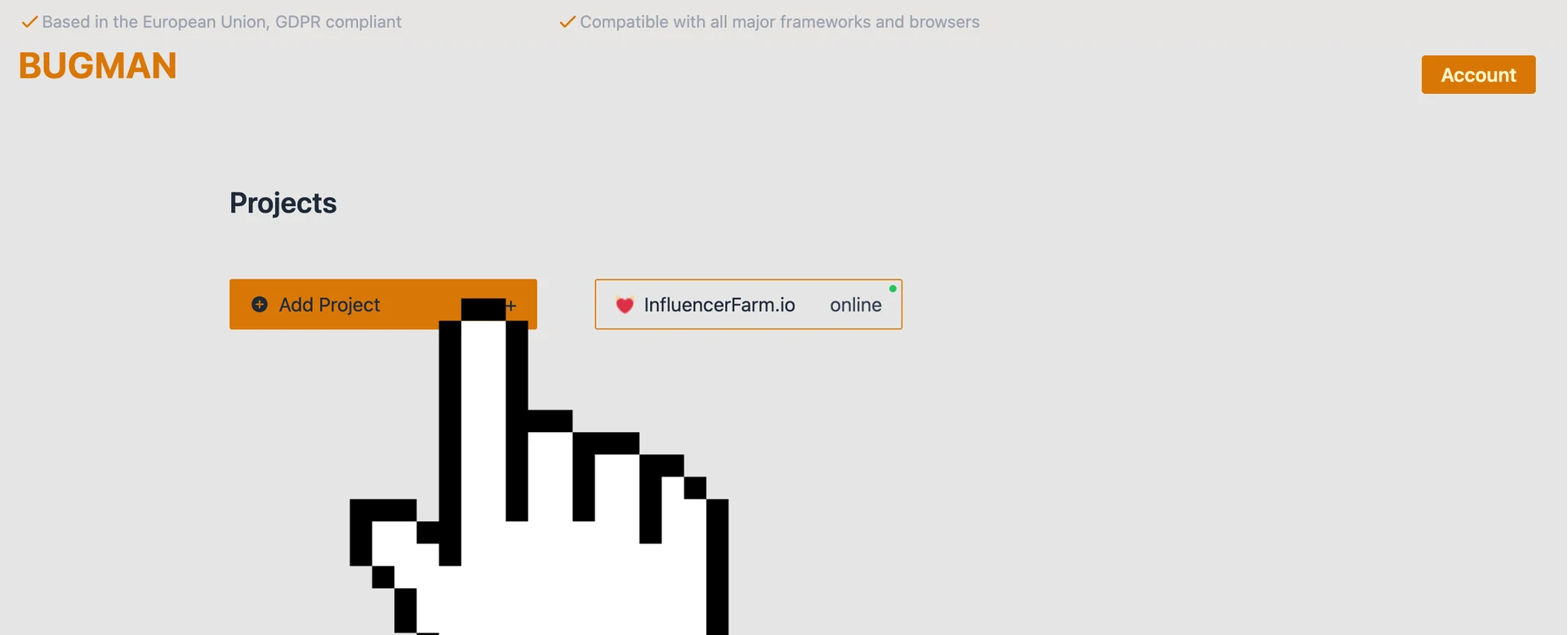How to get started with bugman.ai
by Nils on
Connect your project
Select your project and follow the insctructions on the page to connect your project to our platform. Once connected, press the "Refresh" button to finalize the setup.
| Data Attribute | Meaning |
|---|---|
| data-id | Unique identifier for your project. |
| data-color | Hex color code you want to use for the chatbox. |
| data-text | The text shown in the open-chat button. |
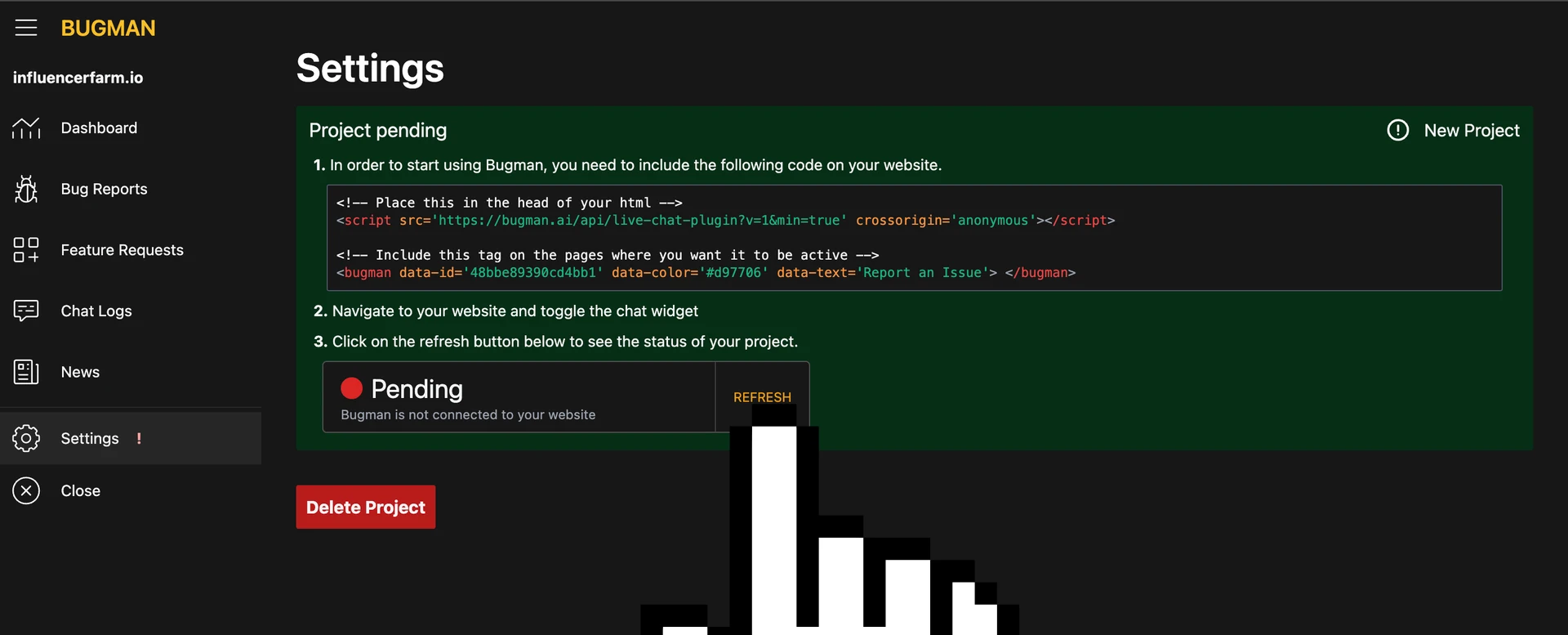
Enjoy Bugman!
Once your project is connected, you can start using our platform to monitor your website for bugs and issues.
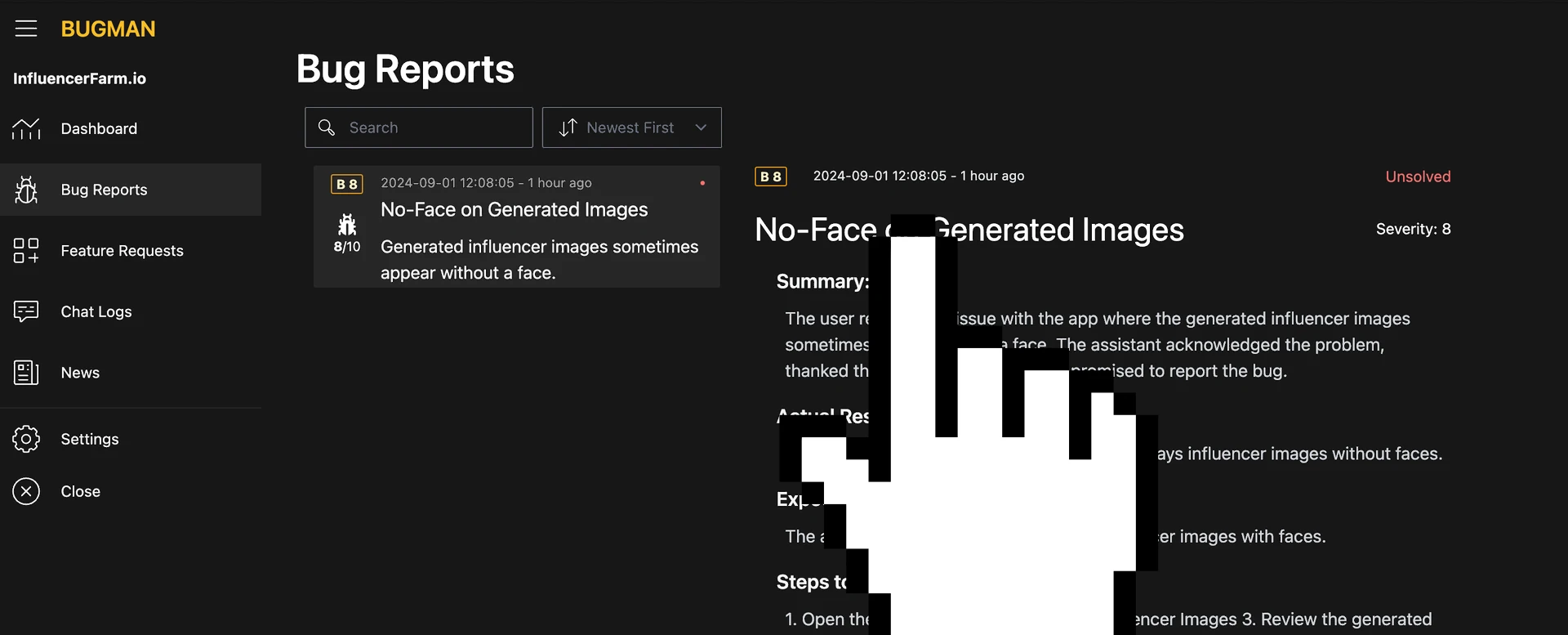
Any questions?
If you encounter any issues or have questions about our platform, contact us at info@bugman.ai.